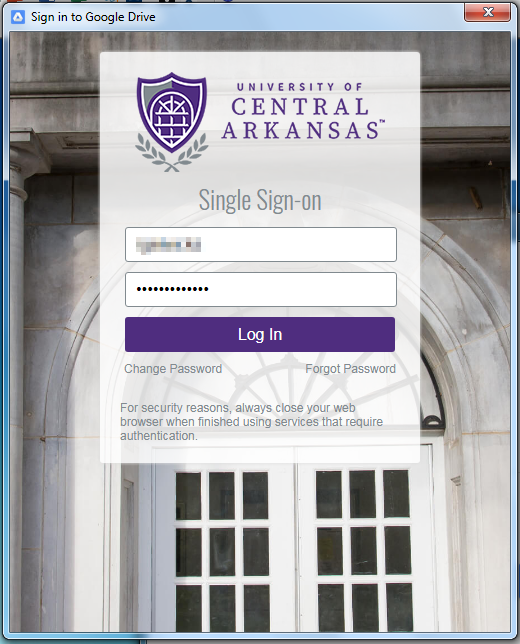Google Drive File Stream can be opened by going to the Windows button->All Apps->Drive File Stream

Sign in with your UCA email address, and then click Next.
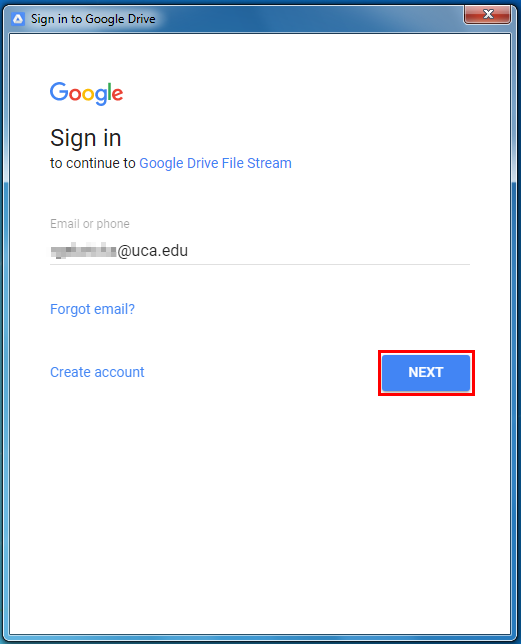
Then complete the sign in process by entering your username and password, and then click Log in.