Body
Before you can use canned responses, you must enable the Google Lab on Gmail.
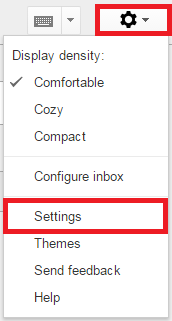
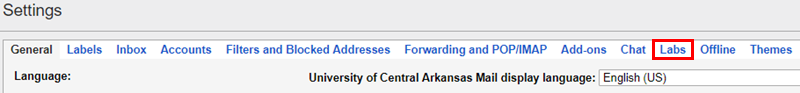
NOTE: You must be directly logged into a Gmail account to access the Labs tab. The Labs tab is unavailable with delegated or proxy access to the account.
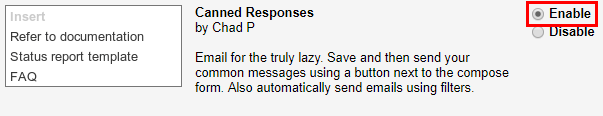
- Login to your UCA Gmail account.
- At the top right, click the gear button, and then click Settings.
- Click the tab Labs.
- Find Canned Responses in the list, and then click Enable.
- Click Save Changes.