Body
Annoto enables time-based comments & notes on top of a video, you can ask your learners questions, reply to theirs, focus their attention on specific moments in the video, invite them to answer one another, share thoughts and ideas and even manage your own teaching journal without having to leave the video!
Powered by comprehensive analytics and insights, Annoto provides insights on users and their interactions within the video content, shedding light on how and when users interact with the video content and with each other.
Comments
The Annoto Comments Space provides you with a one-click-away conversation with anyone on the video:
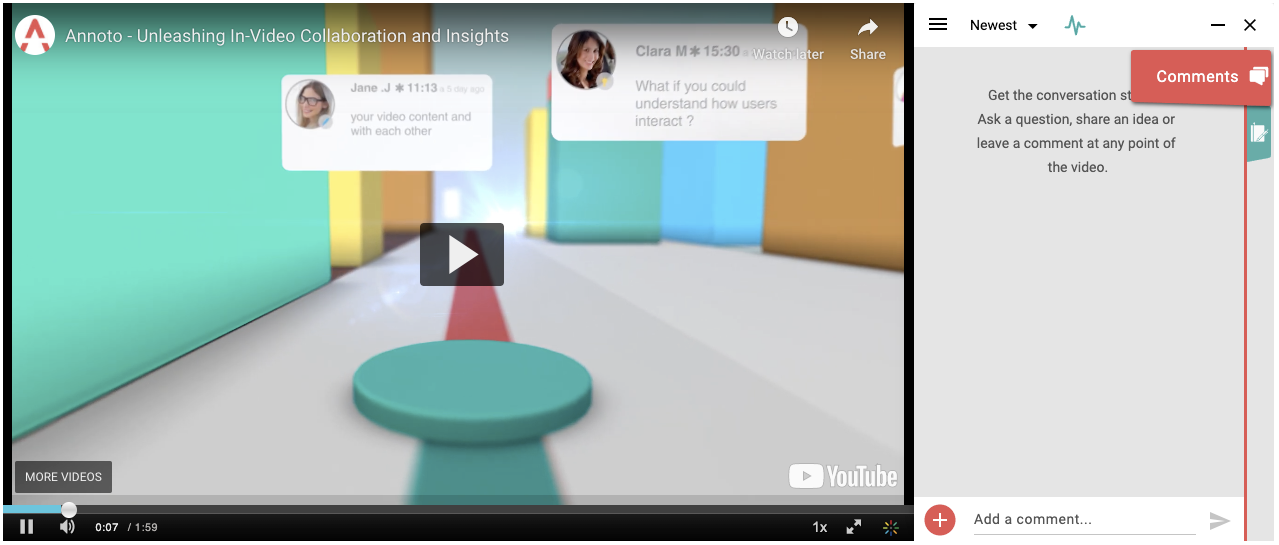
- Ask your learners questions about a video
- Share your ideas & thoughts
- Answer learners' questions
- Share examples, or ask the learners to share
- Add links and videos as comments
- See the level of understanding of your learners
- Place translations or clarifications to words, phrases or ideas in the exact place in the video that they appear
Personal Notes
Manage your very own personal notebook:
-
Highlight specific moments (important parts in the video, things you want to discuss with the learners, topics you wish to focus on, key questions for the exam, etc.).
-
Add your thoughts and insights (they will be visible only to you).
-
Learners can Summarize and Bookmark the video for exam preparation.
-
Export into document for offline review
User Space
The Annoto User space reflects entire learning Activity Feed (comments, replies, and more) in all the course videos:
For a quick tour of the User Space, please see this short video.
Dashboard
The Annoto Dashboard was designed in order to shed light upon learners' video consumption and behavior within the Annoto in-video collaboration widget, providing you with analytics and insights regarding their activity in the course: